Apple tells us that it prefers installer packages over the traditional manual drag install of Macintosh software when ancillary software must be installed, such as a shared framework in /Library/Frameworks.
There are several very good articles in MacTech Magazine about how to build a flat installer package using Apple’s PackageMaker 3 developer utility. However, those articles are not available to everyone, and they do not quite hold your hand step by step to the extent I like when I’m performing routine but complex tasks.
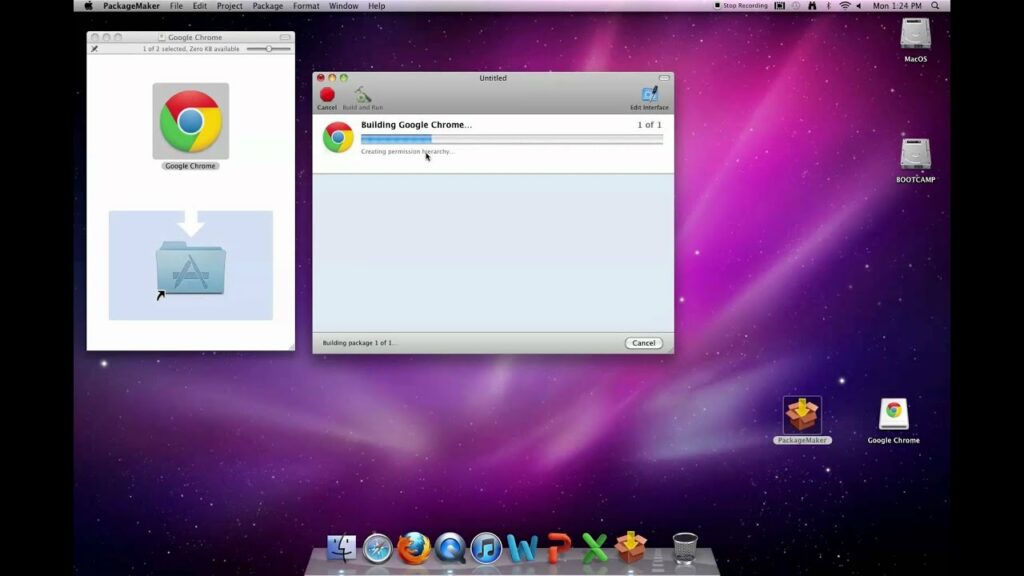
I therefore wrote these detailed step-by-step instructions while I was designing and building the original installer package for the free developer utility Event Taps Testbench. You can download the latest version of Event Taps Testbench from the PFiddlesoft website, as well as the Event Taps Testbench source code in the form of an Xcode 3.2 project folder.
These instructions are for Mac OS X 10.5 Leopard or 10.6 Snow Leopard. They are based on PackageMaker 3.0.4.
In fairness, I should add that I don’t use PackageMaker any longer because of its bugs. Instead, I use Packages, a third-party application that is based on the same Apple tool that Apple’s PackageMaker uses.
Other Recourses:
Wareroom Demo